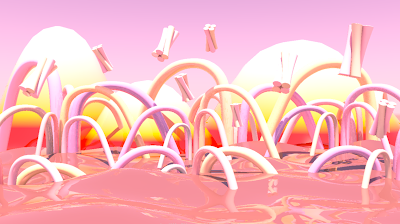This film is finally finished after some complications with rendering. Here are a few renders of the film to show my texturing :)
again with this film, it shall not be placed online as we wish to enter it in to competitions :)
thanks for reading
Chelsea Ward: 3rd Year Texture Artist and Designer
Wednesday, 29 May 2013
Friday, 24 May 2013
Once Upon a time in Leningrad
The film is all finished and here are a few renders of the final film. I textured the cars, trucks, bread, coin, the characters, background buildings, shop windows, the fountain, the trams and more. I asked for help from Pete Charman to help texture the city with me. Without his help, as this is a very huge film, I wouldn't have finished the textures on time. Please have a look at his blog to see what he has textured :). He did a good job. and here is our film:
We can not put our finished film on you tube or any other websites as we are looking to place them in competitions and festivals and some rules say you can not the film online. I didn't want to post every single texture I have done on to the blog as I have done so many so I thought these nice renders of the film show what me and Pete have done.
Renders of Dimension Infinite film coming soon :)
thanks for reading :) x
Thursday, 23 May 2013
Sound Design
Sound design is a very important part off editing. Without sounds it wouldn't be a film. At the very beginning of production we showed our film ides to a group of sound students, unfortunately not many sound people signed up to help all animation students so we has to think about sound ourselves. Both Ed's knew what they wanted in terms of sound effects and music.
Ed Hudson's film wanted more music than any sound effects and he found some music that fitted well with the style. He wanted the music to go to some of the fast parts of his film so show the mad dash that the orphan was in to give this old man his coin back.
Ed Bulmer's film had music but in need of a few sound effects. For example a door slamming and the sound of the pen crossing out the numbers on the paper. He also wanted some eerie sounds that could be used when the man visits different universes. I thought we could use my sound recorder to record our own sounds.
We recorded the kettle, an eerie light flick, a door slam and the pen. The sounds came out okay but we thought to save time we also need to find sounds online. We used some internet sites such as free sound.
websites we looked at:
Ed Hudson's film wanted more music than any sound effects and he found some music that fitted well with the style. He wanted the music to go to some of the fast parts of his film so show the mad dash that the orphan was in to give this old man his coin back.
Ed Bulmer's film had music but in need of a few sound effects. For example a door slamming and the sound of the pen crossing out the numbers on the paper. He also wanted some eerie sounds that could be used when the man visits different universes. I thought we could use my sound recorder to record our own sounds.
We recorded the kettle, an eerie light flick, a door slam and the pen. The sounds came out okay but we thought to save time we also need to find sounds online. We used some internet sites such as free sound.
Thanks for reading :) x
Deleted scene in Dimention Infinate.
Ed wanted me to produce a scene with a crystel ball with the infinate logo inside.
I played around with ncloth in maya and mist to produce an eerie scene. I messed around with the colours and here are a few renders of the scene.
I played around with ncloth in maya and mist to produce an eerie scene. I messed around with the colours and here are a few renders of the scene.
Due to time we couldn't get this scene rendered and looking nice to put in the film. The scene was the only deleted scene in the film. It may not have made it in to the final cut but I had the chance to experiment with dinamics.
Thanks for reading :) x
Wednesday, 22 May 2013
Another Universe
Since I have finished Texturing both films I thought I should keep myself busy and help with bits and bobs.
Ed wanted another universe for his film Dimension infinite. He wanted something with a completely different colours than the other universes. He wanted this universe for the montage so they could be as crazy and strange as we would like.
Here are a few renders of the universe that I modeled.
I started off with this. Playing around with shaders.
I then made this a sort of 'sweet/candy' universe. Pinks have hardly been used in the film so to add verity to the film I made this. Ed liked it so far but wanted more stuff with in the universe.
I modeled all the sweets and experimented with different shaders. It will not be in the film long but it was fun to experiment and play around with maya. It was also good to create anything I wanted and have that power.
Renders of the film will come shortly. Thanks for reading :) x
Ed wanted another universe for his film Dimension infinite. He wanted something with a completely different colours than the other universes. He wanted this universe for the montage so they could be as crazy and strange as we would like.
Here are a few renders of the universe that I modeled.
I started off with this. Playing around with shaders.
I then made this a sort of 'sweet/candy' universe. Pinks have hardly been used in the film so to add verity to the film I made this. Ed liked it so far but wanted more stuff with in the universe.
I modeled all the sweets and experimented with different shaders. It will not be in the film long but it was fun to experiment and play around with maya. It was also good to create anything I wanted and have that power.
Renders of the film will come shortly. Thanks for reading :) x
Thursday, 16 May 2013
More skies and Texturing complete
Good news Texturing is complete for both films! Renders of both films are coming soon once the renders have finished. Now that the texturing is complete I am now doing odd jobs and both eds asked me if I could paint more skies for the films.
I said I would only do more skies if we had time and since I am free now I did two more skies for them.
In my other blog about my paintings I did one of a cloudy sky for Ed Hudson's film. He wanted me too keep the same style but variations of it so it didn't look like we where using the same sky over and over again.
Here is my painting:
I took this image in to photoshop and cropped it so it looked like this:
I made it a little dark and made the yellow more white.
Ed Bulmer wanted another sky too but he wanted a strange and gloomy sky. The other skies I have done for him have been realistic so far. He wanted me to try different colours and experiment. he also asked if i could do some ground or mountains. If it didn't turn out right we could crop out the mountains and still have the sky. here is my painting of a gloomy dark sky.
I took the image in to photo-shop to edit it.
I said I would only do more skies if we had time and since I am free now I did two more skies for them.
In my other blog about my paintings I did one of a cloudy sky for Ed Hudson's film. He wanted me too keep the same style but variations of it so it didn't look like we where using the same sky over and over again.
Here is my painting:
I took this image in to photoshop and cropped it so it looked like this:
The image had too much yellow so i edited it a little in photoshop:
Ed Bulmer wanted another sky too but he wanted a strange and gloomy sky. The other skies I have done for him have been realistic so far. He wanted me to try different colours and experiment. he also asked if i could do some ground or mountains. If it didn't turn out right we could crop out the mountains and still have the sky. here is my painting of a gloomy dark sky.
I took the image in to photo-shop to edit it.
I tried to make it strange and creepy. I may do more editing to this image but so far Ed likes it.
Thanks for reading x
Monday, 13 May 2013
Learning about specular maps, displacement maps and Normals maps.
As a texture artists it is very important for me to learn all the different types of maps that can help add definition to the object/character. We already shown example of bump map but what about the other types of maps and what do they do?
Specular maps:
Specular maps add shine to an object when light hits it, for example here is an object from Ed Bulmers film. I have already textured the quill but I need a green shine on the feather. At the moment it doesn't have this so the object looks pretty flat.
It has a bump on but needs that shine on the feather to really bring it out. Just like a bump works with gray scale, the specular maps do the same. The only difference is that the lighter the shade the more shine the object has and the darker the shade the less shine it has.
Here is the texture photo shop file:
And here is the bump file:
and here is the specular map file:
we then go in to a specular option box and we can play around with the shine colour and add the specular map.
and here is our green shine to our feather:
Specular is good but with materials such as Mia_material_X_passes there is no need for specular maps as it have some built in pre-sets that allow you to add shine on to the objects without creating a new photo-shop file.
Displacement maps:
Again these are like bump maps but without creating the illusion of depth they actually deform your models. This is great for realistic models but at a huge cost, these increase your render time greatly. Just like bump white rises the displacement and black lowers the displacement.
I found an example of a displacement map on the internet to test out.
so I have to connect this image on to my polygon through hypershade. This is very simple and easy. Just like you do with bump maps.
This is how is will look like in your hypershade:
It will not automatically show the displacement map in maya as this may slow it down so you have to convert the polygons to displacement map in modify so that you can view it in maya. it will look like this:
Its very lumpy and bumpy but you can go in to maya and turn down the displacement map just like you can a bump.
Normal maps in maya:
Normal maps I found where the hardest to get my head around. I am still unsure how they work. Unlike bumps specs and displacement maps these work with colour. here is an example of a normal map:
Normals maps do not change the object shape but how the light reacts to different parts of the objects or characters. It's like an advanced specular maps. I wasn't able to try a normal map out due to the plug in needed but learning about it will help me improve my texturing skills in the future.
Although through out the making of both films all I used was a bump and shaders this information will come very useful in th future to help make my textures more nicer and lifelike :) thanks for reading :) x
Specular maps:
Specular maps add shine to an object when light hits it, for example here is an object from Ed Bulmers film. I have already textured the quill but I need a green shine on the feather. At the moment it doesn't have this so the object looks pretty flat.
It has a bump on but needs that shine on the feather to really bring it out. Just like a bump works with gray scale, the specular maps do the same. The only difference is that the lighter the shade the more shine the object has and the darker the shade the less shine it has.
Here is the texture photo shop file:
And here is the bump file:
and here is the specular map file:
we then go in to a specular option box and we can play around with the shine colour and add the specular map.
and here is our green shine to our feather:
Specular is good but with materials such as Mia_material_X_passes there is no need for specular maps as it have some built in pre-sets that allow you to add shine on to the objects without creating a new photo-shop file.
Displacement maps:
Again these are like bump maps but without creating the illusion of depth they actually deform your models. This is great for realistic models but at a huge cost, these increase your render time greatly. Just like bump white rises the displacement and black lowers the displacement.
I found an example of a displacement map on the internet to test out.
so I have to connect this image on to my polygon through hypershade. This is very simple and easy. Just like you do with bump maps.
This is how is will look like in your hypershade:
It will not automatically show the displacement map in maya as this may slow it down so you have to convert the polygons to displacement map in modify so that you can view it in maya. it will look like this:
Its very lumpy and bumpy but you can go in to maya and turn down the displacement map just like you can a bump.
Normal maps in maya:
Normal maps I found where the hardest to get my head around. I am still unsure how they work. Unlike bumps specs and displacement maps these work with colour. here is an example of a normal map:
Normals maps do not change the object shape but how the light reacts to different parts of the objects or characters. It's like an advanced specular maps. I wasn't able to try a normal map out due to the plug in needed but learning about it will help me improve my texturing skills in the future.
Although through out the making of both films all I used was a bump and shaders this information will come very useful in th future to help make my textures more nicer and lifelike :) thanks for reading :) x
Subscribe to:
Comments (Atom)
.png)
.png)
.png)
.png)